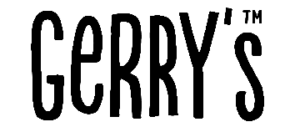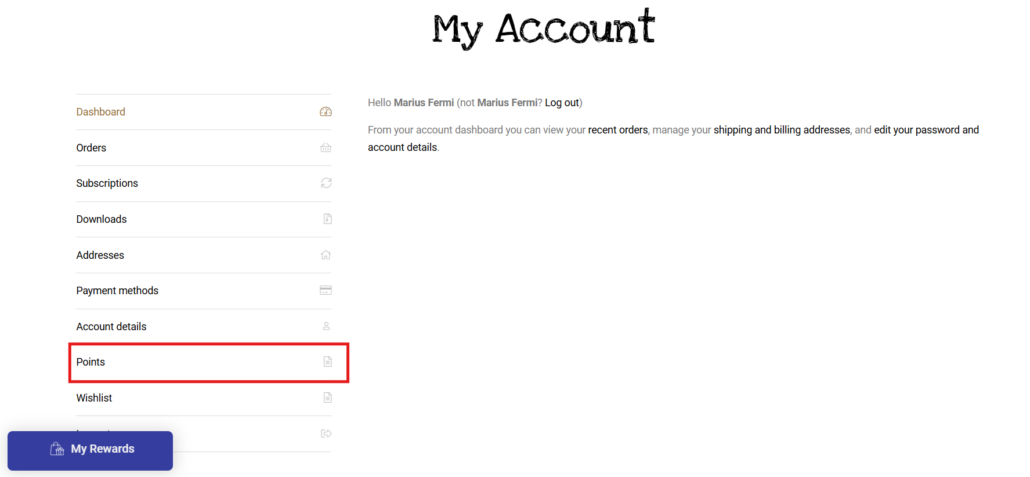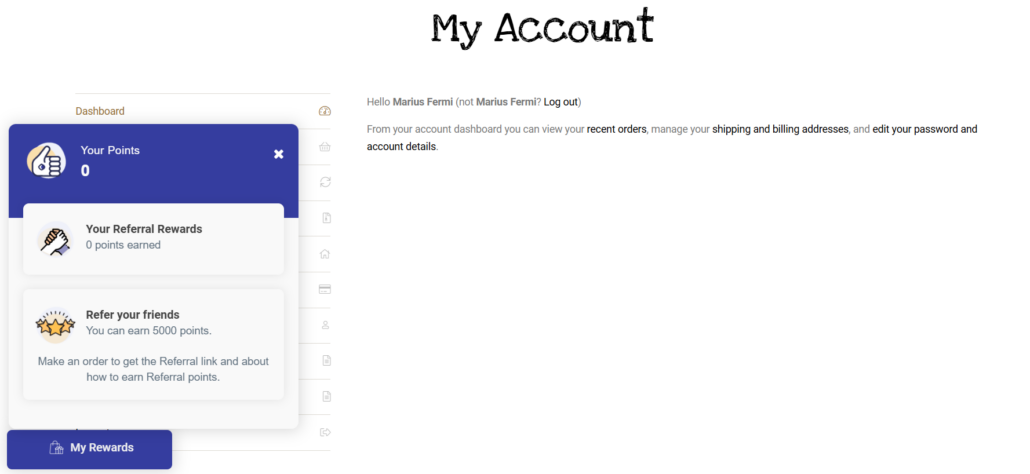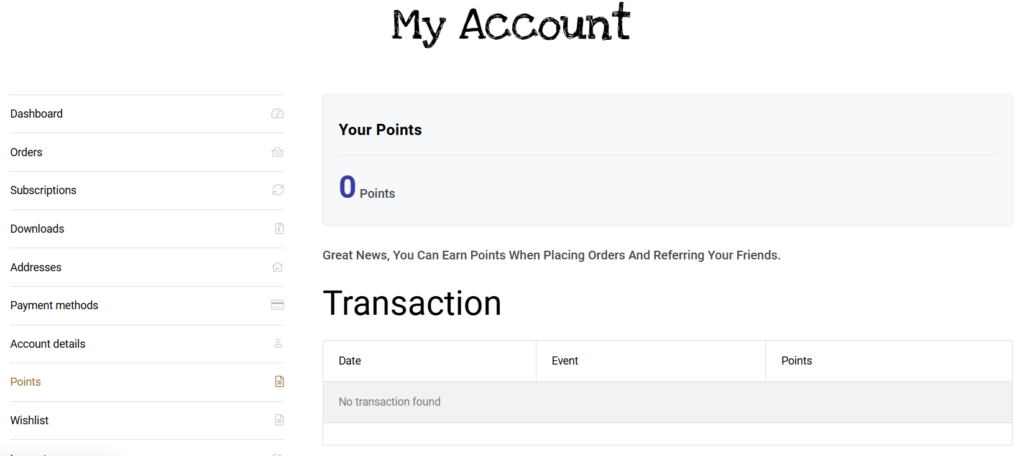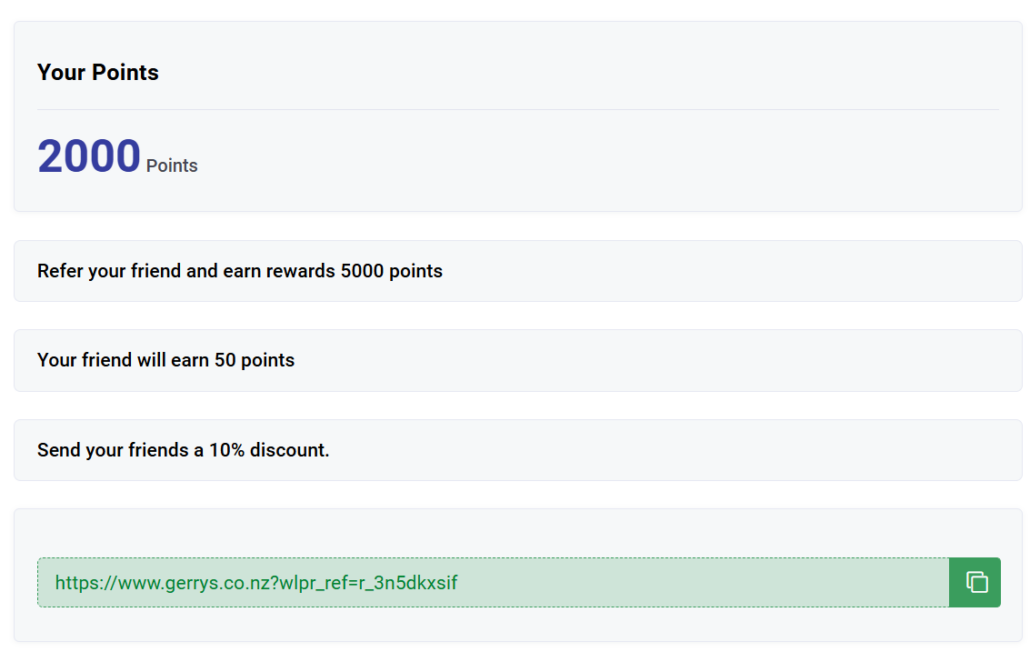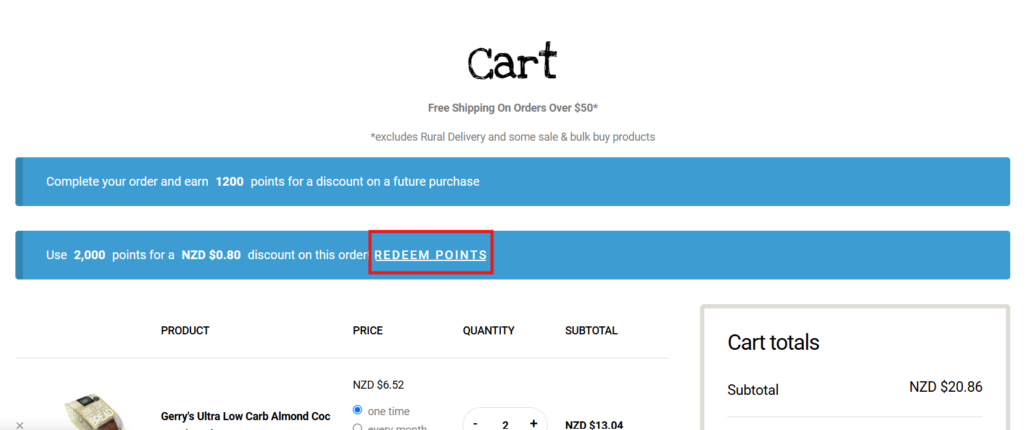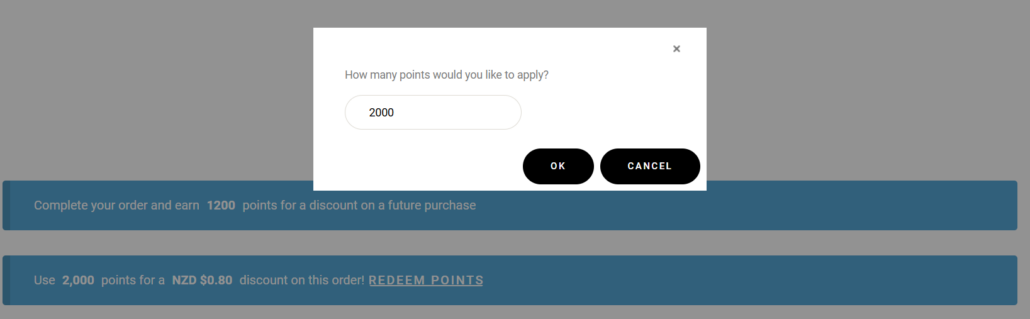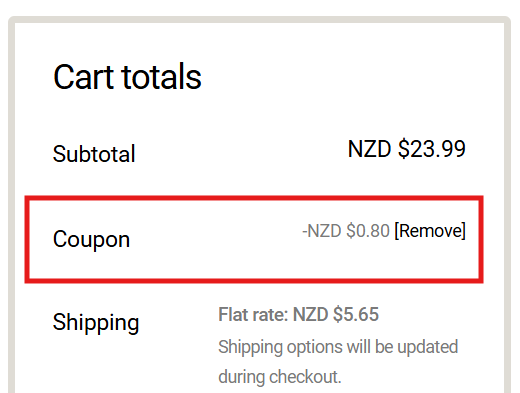In September we launched our very own loyalty program to reward our amazing customers with discounts and deals. This article is here to help explain how it works, how to redeem points for discounts, and everything else in between.
Where can I find my points?
Visit the ‘My Account’ section of the website which can be found by clicking on the ‘My Account’ button in the main menu.
In the ‘My Account’ section, on the left-hand menu you need to click on ‘Points’.
Alternatively, you get quick access via the ‘My Rewards’ button which is visible at the bottom of the website.
When you click on ‘Points’ you will be taken to a dedicated page that breaks down your transaction history and the associated points received for it.
How do I refer a friend?
When you register and make your first order you will get a dedicated referral link that you can share with your friends. When you friend uses the code you get 5000 points and your friend earns 50 points and gets 10% off their first order.
How do I redeem my points?
To redeem your collected points you simply have to add products into your cart, when in the cart you will see how many points you have available and what the discount will be.
Click on ‘Redeem Points’.
A pop-up will appear where you can choose how many points you would like to use.
Click OK when you have typed in the number of points you would like to use.
This will then automatically add a coupon to your cart totals section. The points will now be redeemed when you place the order.